Review 05 - Where we talk about memory¶
Summary¶
Throughout these tutorials, I’ve purposely shyed away from talking about memory as much as I possibly can, doing a fair bit of hand-waving, talking about the size of structures, but avoiding talking about actual allocation of things in C++. In this review, I’m going to cover the intricacies of memory and memory management in C++.
Previously ...¶
Let’s take a look at the ‘boilerplate’ code I have set up for a main.cpp file:
enum Executables
{
ex01 = 0,
ex02,
endoflist
};
void main()
{
Executables toRun = ex02;
switch (toRun)
{
case ex01:
{
break;
}
case ex02:
{
break;
}
default:
break;
}
}
I’m actually allocating memory in this code snippet. Where? Every time I allocate a variable. So toRun is
allocated, on the stack. It’s done automatically for me byt the compiler.
But you hear all the time about C/C++ and memory leaks. Am I leaking memory here? How do I fix it?
Well, we’re not leaking anything because of two things:
- The allocation is happening on the stack
- C/C++ scoping rules
When we allocate memory, we can allocate it from two places: the “stack” and the “heap”. Every function that you call creates it’s own ‘stack’ memory space where it stores variables local to that function. It also stores arguments passed in, and out of, the function during the invocation of said function.
We allocate memory from the heap via the malloc, new functions (and their variants). Anything we allocate from
the heap, we eventually have to reclaim via free and delete, otherwise we end up with a memory leak. More on
that shortly.
We also need to talk about scoping rules. We’ve already seen C++ keywords that help with defining the scope of a
variable, when we looked at the extern keyword in “Review04”. Remember, that allowed us to tell the compiler/linker
that the variable was declared elsewhere and the linker would resolve it. Let’s talk more about this. In “Review04”,
the allegro font variable we used (extern ALLEGRO_FONT* gFont;) was arguably a ‘global’ variable; with the right
keywords, you can access that variable anywhere in your application, in any file.
Does the same hold true for the variable toRun in the above example? No, it does not. There is no equivalent of
main.toRun that you can use to access that variable. So this:
enum Executables
{
ex01 = 0,
ex02,
endoflist
};
void main()
{
Executables toRun = ex02;
switch (toRun)
{
case ex01:
{
break;
}
case ex02:
{
break;
}
default:
break;
}
}
void foo()
{
main.toRun = ex01; // compile error
}
Fails to compile.
However, moving it out of main() promotes it to a more ‘global’ scope:
enum Executables
{
ex01 = 0,
ex02,
endoflist
};
Executables gToRun;
void main()
{
gToRun = gToRun;
switch (gToRun)
{
case ex01:
{
break;
}
case ex02:
{
break;
}
default:
break;
}
}
void foo()
{
gToRun = ex01; // compiles fine
}
Scoping points¶
Let’s say we have a function with a loop:
void foo()
{
for (int index = 0; index < 10; index++)
{
printf("%i\n", index);
}
printf("%i\n", index);
}
What do you think the output from that will be?
Trick question! It doesn’t actually compile. Specifically with this error:
In function 'void foo()':
43:17: error: 'index' was not declared in this scope
That error refers to:
void foo()
{
for (int index = 0; index < 10; index++)
{
printf("%i\n", index);
}
printf("%i\n", index); // <<== error here
}
The compiler can’t find index because it is only scoped to the for loop - initializing the variable index
inside the for loop automatically enforces the scope.
A quick change fixes this:
void foo()
{
int index = 0;
for (; index < 10; index++)
{
printf("%i\n", index);
}
printf("%i\n", index); // <<== error here
}
But is that a change for the better? Depends on your needs. Initializing the index variable inside the for loop
automatically enforces cleanup of that variable; you don’t have to worry about accidentally reusing that variable.
That’s a good thing, IMO. You can now legally do the following:
void foo()
{
for (int index = 0; index < 10; index++)
{
printf("%i\n", index);
}
// do other stuff
for (int index = 5; index < 10; index++)
{
// do something else here
}
}
You can actually enforce deeper scoping of variables using the curly braces:
void foo()
{
{
int innerScope = 10;
printf("innerScope: %d\n", innerScope);
}
{
int innerScope = 20;
printf("innerScope: %d\n", innerScope);
}
}
Each innerScope is scoped between it’s curly braces. The following:
void foo()
{
{
int innerScope = 10;
printf("innerScope: %d\n", innerScope);
}
{
int innerScope = 20;
printf("innerScope: %d\n", innerScope);
}
printf("innerScope: %d\n", innerScope); // <<== error: 'innerScope' was not declared in this scope
}
Fails with the error “‘innerScope’ was not declared in this scope”.
So, what happens if we declare innerScope at the top of the function?
void foo()
{
int innerScope = 5;
{
int innerScope = 10;
printf("innerScope: %d\n", innerScope);
}
{
int innerScope = 20;
printf("innerScope: %d\n", innerScope);
}
printf("innerScope: %d\n", innerScope);
}
The results are:
innerScope: 10
innerScope: 20
innerScope: 5
Simply put, local scope overrides the parent scope. Let’s say you wanted to access the ‘parent’ scope of the variable
innerScope. We can use the “scope resoloution operator” to do that - it’s the :: operator. However, it is not
applicable to the curly brace scoping cheat. An example helps clarify this:
int innerScope = 2;
void foo()
{
int innerScope = 5;
{
int innerScope = 10;
printf("innerScope: %d\n", innerScope);
}
{
int innerScope = 20;
printf("innerScope: %d\n", innerScope);
printf("outer innerScope: %d\n", ::innerScope);
}
printf("innerScope: %d\n", innerScope);
}
Results in the output:
innerScope: 10
innerScope: 20
outer innerScope: 2
innerScope: 5
More Scoping¶
Let’s say we have a class called Utility. In it, we want to define some ... utility functions.
Like the ability to test to see if a file exists.
Like this:
#include <stdio.h>
// On windows, use <io.h> instead. And call _access(..) instead of access(..)_
#include <unistd.h>
class Utility
{
public:
static bool Exists(const char* filename)
{
bool result = false;
if (access(filename, 0) == 0)
result = true;
return result;
}
};
int main()
{
printf("Does foo.txt exist? %s\n", Utility::Exists("foo.txt") ? "Yes" : "No");
}
And since we’re running on a remote box, our result:
Does foo.txt exist? No
Some points about what’s going on here, as we’ve added a few things that you may not be familiar with.
- The
Utilityclass has one static function (classes tend to describe these as ‘methods’). Because it’s static, you don’t have to initialize an instance of the class to use it.- However, in order to use it, we have to use the scope resolution operator, along the the class name and the method name, to access it.
- The method we define must be defined as static for it to be used in this ‘global’ manner (without instantiating an instance of
Utility).
That’s all well and good, but is that the right way to do this? Maybe we want to have a Utility class that has a
File class inside of it. Can we do that? Is that a thing we can do in C++?
Let’s try it!
#include <stdio.h>
#include <unistd.h>
class Utility
{
public:
class File
{
public:
static bool Exists(const char* filename)
{
bool result = false;
if (access(filename, 0) == 0)
result = true;
return result;
}
};
};
int main()
{
printf("Does foo.txt exist? %s\n", Utility::File::Exists("foo.txt") ? "Yes" : "No");
}
Running it in the C++ shell classes in classes?
Does foo.txt exist? No
Sweet Zombie Jesus it works!
And there’s no real reason for it not to work. We’re accessing something that’s defined as static.
So, what does static actually mean?
From cppreference.com
Inside a class definition, the keyword static declares members that are not bound to class instances.
Is this the best way to implement this? Well, let’s give you another option, so you can make up your own mind. Let’s
re-write the class we just wrote using a namespace instead.
#include <stdio.h>
#include <unistd.h>
namespace Utility
{
class File
{
public:
static bool Exists(const char* filename)
{
bool result = false;
if (access(filename, 0) == 0)
result = true;
return result;
}
};
};
int main()
{
printf("Does foo.txt exist? %s\n", Utility::File::Exists("foo.txt") ? "Yes" : "No");
}
The difference between the two implementations?
// =======================
// Previous
class Utility
{
public:
class File
// =======================
// New
namespace Utility
{
class File
That’s the difference. Well, there are other differences ...
- The default visibility in a namespace is
public.classeswould beprivate, which is why we had thepublic:in the first definition.namespaceaffords us another keyword,using. This allows us to do the following:
// =======================
// Previous
int main()
{
printf("Does foo.txt exist? %s\n", Utility::File::Exists("foo.txt") ? "Yes" : "No");
// =======================
// New
using namespace Utility;
int main()
{
printf("Does foo.txt exist? %s\n", File::Exists("foo.txt") ? "Yes" : "No");
}
And we get the same output. Why would this be a better solution? Well, for starters, if we had multiple calls to
File::WhateverMethod, it saves us some typing. Is that a big deal?
Well ...
If you’ve done any digging on the internet for C++ tutorials, you’ve probably seen a lot of tutorials using something
akin to: cout << "Here is a string" << endl;
cout and endl live in the Standard library and are in the namespace std. Which means you’d need to actually
do this: std::cout << "Here is a string" << std::endl;
Like so:
// Example program
#include <iostream>
void PrintMe()
{
using namespace std;
cout << "Here is some text" << endl;
}
void PrintMeAgain()
{
std::cout << "Here is some more text" << std::endl;
}
int main()
{
PrintMe();
PrintMeAgain();
}
Here is some text
Here is some more text
So, what do we use? Here’s a rule I like to go by:
If what we’re designing needs to only have a scope, then anamespaceis the right choice. Remember that aclassis a type, and by definition requires data. So if it smells like data, then it’s a class.
This is a crazy oversimplification of the process I have in my head, but I think it holds up 90% of the time.
MEMORY!!!¶
That’s been a fairly long setup to get to this point - a program that actually allocates memory. I’ve use C++ Shell a
lot to help kickstart some simple concepts, but this next bit is going to use Allegro, so we will be referencing the
Review05 project.
!!!WARNING!!! The following code is purely for educational purposes ONLY!¶
I can’t stress this enough - the code you are about to see is only for educational purposes. If you were to write production code this way, you should be publicly reprimanded for it.
Anyway ...
I’m going to create a simple application that creates a random shape on-screen depending on where you click on the mouse. We won’t have any idea how many elements we’re going to create beforehand so we will be dynamically allocating them! There will also be a lot of code to do this. But I’m going to err on the side of verbosity and clarity, rather than performance (read - it’s going to be far from optimal).
Design¶
I’ll do a little bit of inheritance here to help illustrate some more OOP idioms. This means I’ll end up with a set of classes that, in UML, looks like this:
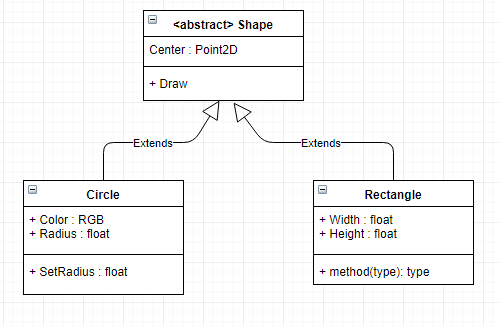
Shape will be an abstract class, with two classes derived from it, Circle and Rectangle.
Let’s look at what we have here in Review05
Shape.h/cpp¶
/// Shape.h -------------------------------------------
#pragma once
struct Point2D
{
float x;
float y;
Point2D(float inX, float inY)
{
x = inX;
y = inY;
}
};
class Shape
{
public:
Shape();
Shape(float inX, float inY);
virtual ~Shape();
Point2D mCenter;
// Adding an `= 0` to the end of a method declaration
// signifies that this is a pure virtual method, and thus
// makes this an abstract base class.
virtual void Draw() = 0;
};
/// === File Separator ================snip-snip-snip==
/// Shape.cpp -----------------------------------------
#include "Shape.h"
Shape::Shape() : mCenter(0.0f, 0.0f) {}
Shape::Shape(float inX, float inY) : mCenter(inX, inY) {}
Shape::~Shape() {}
Circle.h/cpp¶
/// Circle.h ------------------------------------------
#pragma once
#include "Shape.h"
class Circle : public Shape
{
public:
Circle();
Circle(float inX, float inY, float radius);
virtual ~Circle();
virtual void Draw() override;
float mRadius;
};
/// === File Separator ================snip-snip-snip==
/// Circle.cpp ----------------------------------------
#include "Circle.h"
#include <allegro5/allegro_primitives.h>
Circle::Circle() : mRadius(1.0f) {}
Circle::Circle(float inX, float inY, float radius) : Shape(inX, inY), mRadius(radius) {}
Circle::~Circle() {}
void Circle::Draw()
{
al_draw_circle(mCenter.x, mCenter.y, mRadius, al_map_rgb(255, 255, 255), 1.0f);
}
#### Rectangle.h/cpp¶
/// Rectangle.h ---------------------------------------
#pragma once
#include "Shape.h"
class Rectangle : public Shape
{
public:
Rectangle();
Rectangle(float inX, float inY, float width, float height);
virtual ~Rectangle();
virtual void Draw() override;
float mWidth;
float mHeight;
};
/// === File Separator ================snip-snip-snip==
/// Rectangle.cpp -------------------------------------
#include "Rectangle.h"
#include <allegro5/allegro_primitives.h>
Rectangle::Rectangle() : Shape() {}
Rectangle::Rectangle(float inX, float inY, float width, float height) : Shape(inX, inY), mWidth(width), mHeight(height) {}
Rectangle::~Rectangle() {}
void Rectangle::Draw()
{
al_draw_rectangle(
mCenter.x - (mWidth / 2.0f), mCenter.y - (mHeight / 2.0f),
mCenter.x + (mWidth / 2.0f), mCenter.y + (mHeight / 2.0f),
al_map_rgb(255, 255, 255),
1.0f);
}
There’s not very fancy with these classes. A couple of things to point out:
Shapeis an abstract base class because of the pure virtual function declaration. This means we can’t directly instantiate a ‘Shape’- However, we can instantiate the derived classes (the concrete classes)
CircleandRectangle.- We also have
virtualdescructors in the base and in derived classes. This isn’t strictly necessary right now, but let’s put it in and talk about it later.
main.cpp¶
/// Main.cpp ------------------------------------------
#include <allegro5/allegro.h>
#include <allegro5/allegro_font.h>
#include <allegro5/allegro_primitives.h>
#include "Shape.h"
#include "Circle.h"
#include "Rectangle.h"
ALLEGRO_FONT* gFont = nullptr;
void main()
{
al_init();
al_init_font_addon();
al_init_primitives_addon();
ALLEGRO_DISPLAY* display = al_create_display(800, 600);
gFont = al_create_builtin_font();
Shape* shapes[10];
shapes[0] = new Circle(20.0f, 30.0f, 5.0f);
shapes[1] = new Circle(40.0f, 60.0f, 10.0f);
shapes[2] = new Circle(60.0f, 90.0f, 15.0f);
shapes[3] = new Circle(80.0f, 120.0f, 20.0f);
shapes[4] = new Circle(100.0f, 150.0f, 30.0f);
shapes[5] = new Rectangle(200.0f, 300.0f, 5.0f , 5.0f);
shapes[6] = new Rectangle(220.0f, 330.0f, 10.0f, 10.0f);
shapes[7] = new Rectangle(240.0f, 360.0f, 15.0f, 15.0f);
shapes[8] = new Rectangle(260.0f, 390.0f, 20.0f, 20.0f);
shapes[9] = new Rectangle(280.0f, 420.0f, 25.0f, 25.0f);
for (int index = 0; index < 10; index++)
{
shapes[index]->Draw();
}
al_flip_display();
al_rest(5.0);
al_destroy_font(gFont);
al_destroy_display(display);
}
Compile that. And it works!
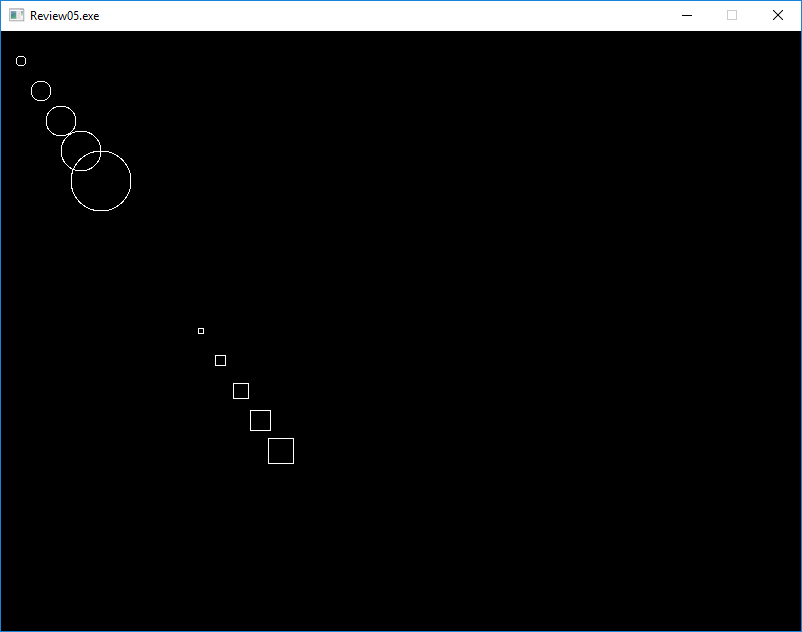
But it’s wrong. Very, very wrong.
Note all the new keywords. That’s memory allocations of the class Circle and Rectangle. When you new a
class, you get back a pointer to the newly allocated object on the heap. If you remember earlier, I also said that
anything you allocate from the heap, you have to clean up. So right now, we’re leaking 5 Circle and 5 Rectangle
objects.
How do we clean them up? We delete them, using the delete keyword. We end up with syntax that looks like this:
delete shapes[0];. And we’ve deleted the first object we allocated! But there are 9 more to go:
// changes to make ...
for (int index = 0; index < 10; index++)
{
shapes[index]->Draw();
}
al_flip_display();
al_rest(5.0);
// Add this!
delete shapes[0];
delete shapes[1];
delete shapes[2];
delete shapes[3];
delete shapes[4];
delete shapes[5];
delete shapes[6];
delete shapes[7];
delete shapes[8];
delete shapes[9];
And we now are no longer leaking memory!
But that’s pretty hokey to have to track and delete objects like that. What if we wanted to allocate an arbitrary
number of shapes? That current strategy isn’t going to work. So what do we do? C++ comes with an operator delete[]
C++ new operator link
operator delete[] is a regular function that can be called explicitly just as any other function. But in C++, delete[] is an operator with a very specific behavior: An expression with the delete[] operator, first calls the appropriate destructors for each element in the array (if these are of a class type), and then calls an array deallocation function.
Well that sure sounds like an appropriate replacement now, doesn’t it? Let’s try it:
for (int index = 0; index < 10; index++)
{
shapes[index]->Draw();
}
al_flip_display();
al_rest(5.0);
// use this instead!
delete[] shapes;
That compiles no problem. Let’s run it!
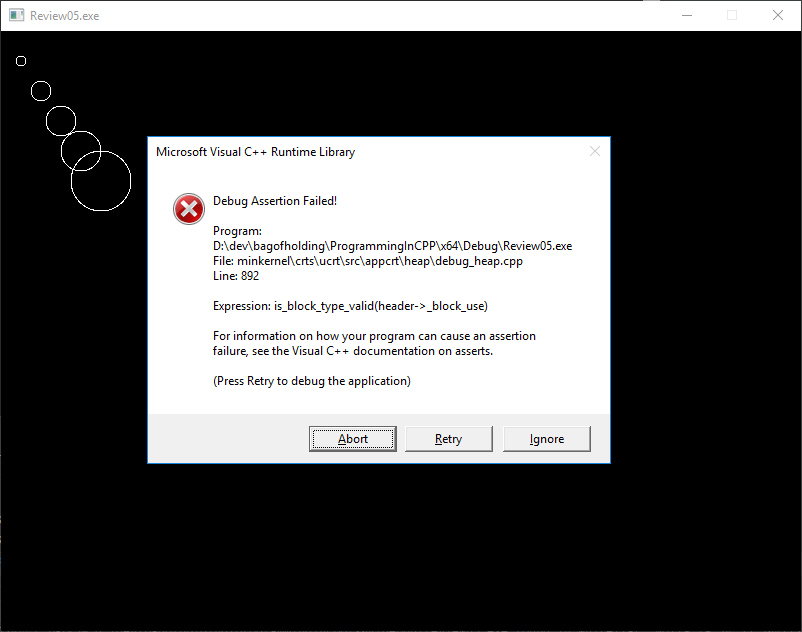
Expression: is_block_type_valid(header->_block_use) ... what in the world does that mean. You can go ahead and
google that if you want to, but I don’t think it’ll give you back anything good.
So what’s going on. The definition from the cpluscplus website says that we’re deleting the array!
But are we? Check out the code again, but this time with an eye on how we create the array:
Shape* shapes[10];
What does that mean, exactly? Reading it from right to left:
We’re creating a 10 element array of Shape pointers (that’s what the * means).
OK, we’re creating an array of pointers. And that’s what we’re trying to delete, are the pointers in the array!
But hang on a minute there, cowboy. Check out the definition of what delete[] actually does:
An expression with the delete[] operator, first calls the appropriate destructors for each element in the array (if these are of a class type), and then calls an array deallocation function.
But that’s what we’re doing there. We are deleting the array that we created there. Or are we?
Here’s how we create the array:
Shape* shapes[10];
That’s an array of 10 Shape pointers. So delete [] has got to work.
Let me ask you a question. What’s the difference between these two lines:
Shape* shapes[10];
int numbers[10];
One of those lines creates an array of Shape pointers. The other is an array of int``s. And where do these arrays
live? If you're first response is "on the stack", they you win a no-prize! Arrays of this sort are allocated on the
stack. You cannot deallocate (``delete) from items created on the stack! And that’s what we’re seeing in the error.
What we have allocated on the heap are the objects the slots in the shapes array are pointing to. So we do have
to iterate over all the elements in the list to delete them. We can clean up the code to be a little less icky:
for (int index = 0; index < 10; index++)
{
delete shapes[index];
}
That solves the problem, but it still leaves us with “how do we use delete[]”. Well, we actually have to create the array on the heap.
// Shape* shapes[10];
Shape** shapes = new Shape*[10]; // This allocates a block of memory big enough for 10 shape pointers
// snip
al_flip_display();
al_rest(5.0);
delete[] shapes; // <== New bit of code
al_destroy_font(gFont);
al_destroy_display(display);
Let me ask you a question ...¶
What would happen if my main function looked like this:
Shape** shapes = new Shape*[10];
for (int index = 0; index < 10; index++)
{
shapes[index]->Draw();
}
delete[] shapes;
Hopefully you’d expect that not to work. First off, we’ve not actually put anything into that array. But what’s in that memory block?
Have I got a picture for you:
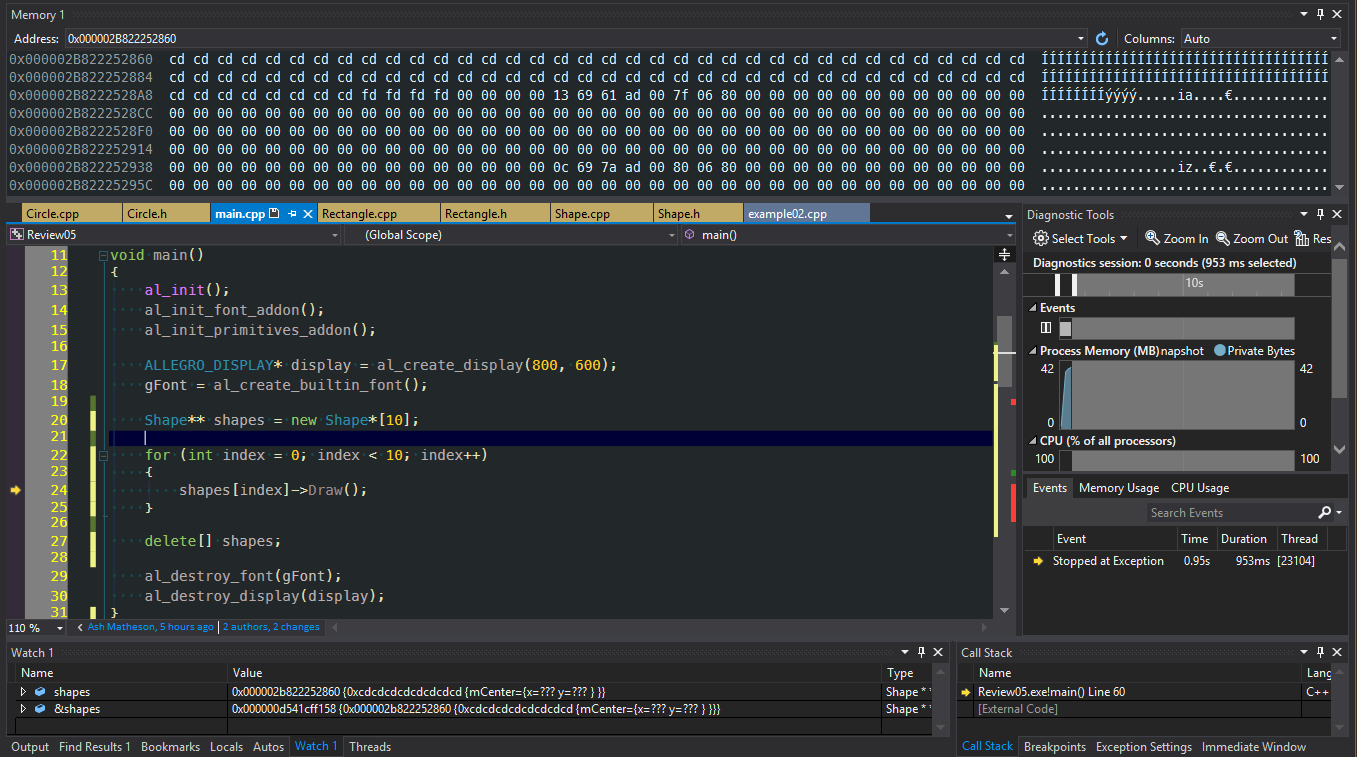
Got a lot going on there. So the next image breaks down what we’re seeing:
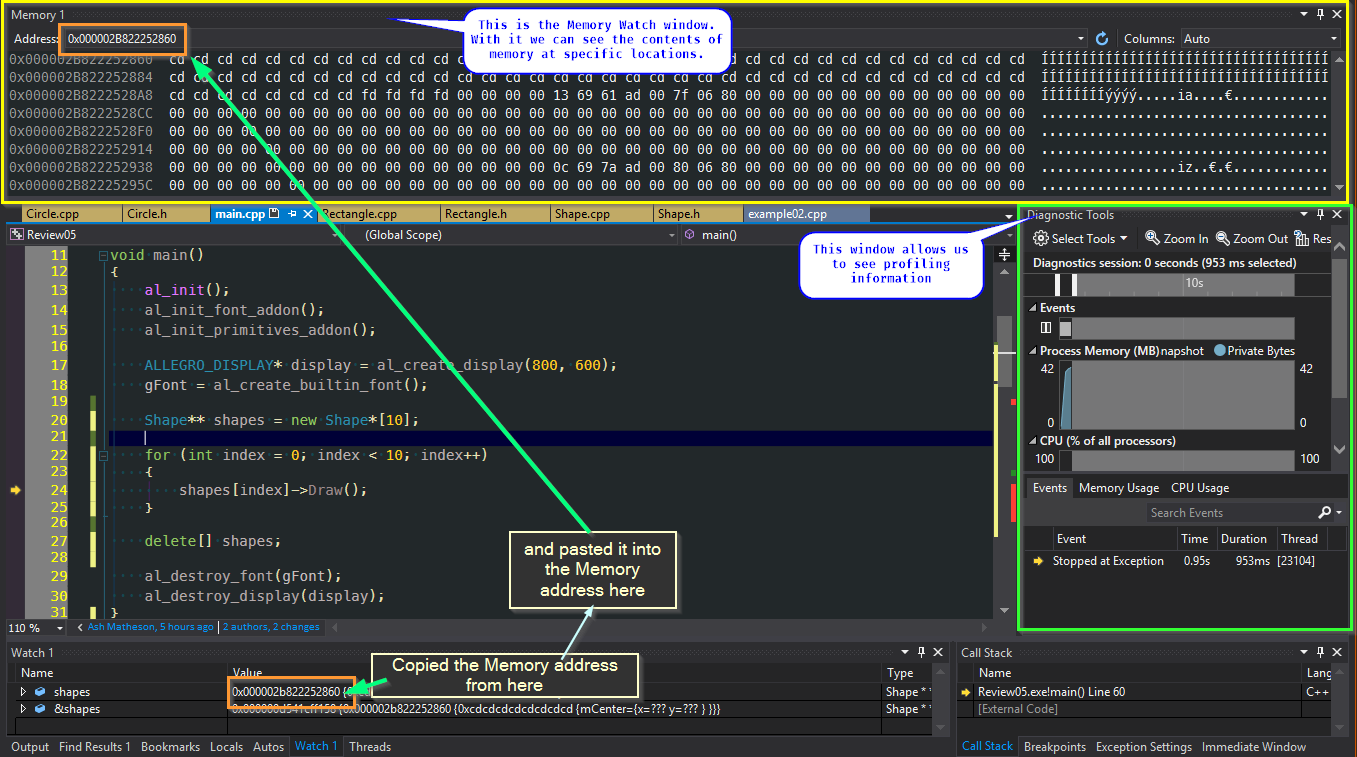
So, in the memory watch window, there’s a lot of CD and FD values. What do they mean?
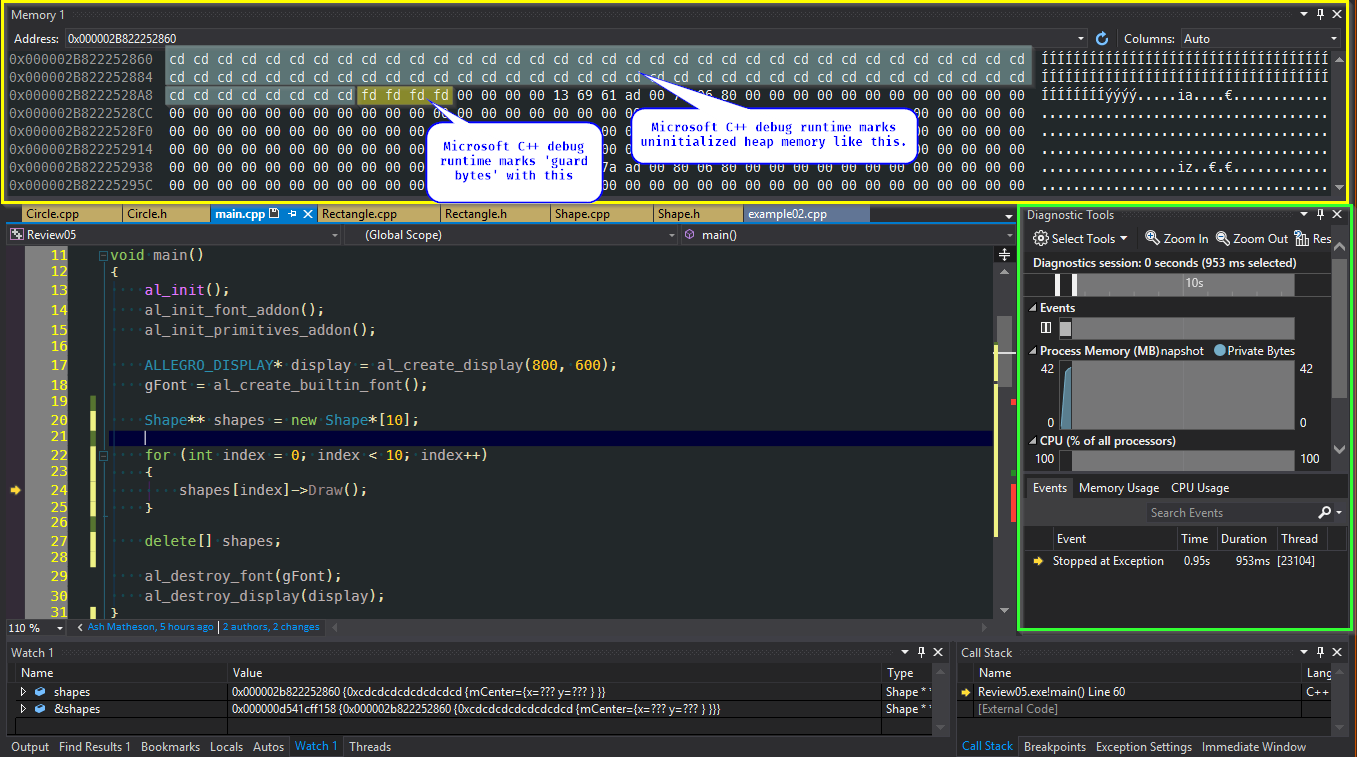
Here’s a handy little table to refer to what some common values are:
That’s cool, but that’s not the whole story. We’re currently running in Debug. What happens when we run in release?
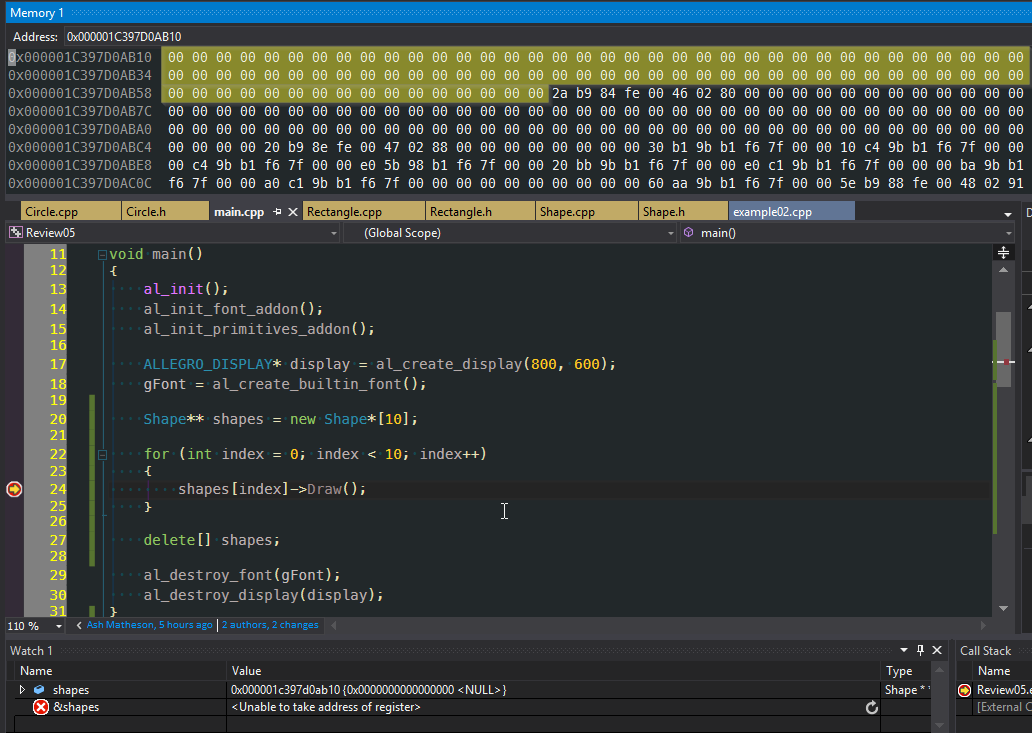
Ahh, it’s all zeros. That’s good. Or is it?
New isn’t supposed to ‘clear’ memory - it should just be grabbing a block of memory that isn’t in use and blocking it off. So I would expect random data in that.
Let’s try something simple,
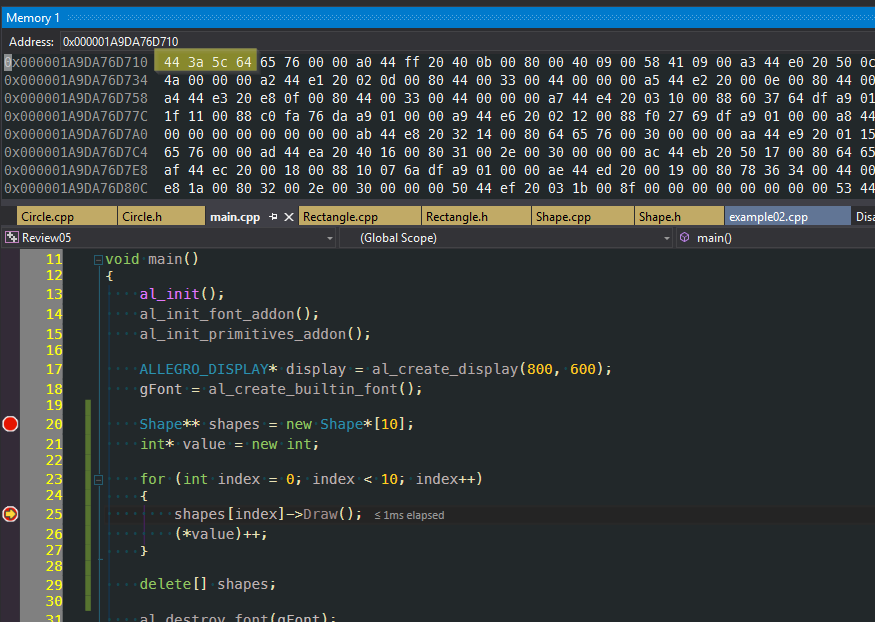
So to test our theory, we’re allocating a single int on the heap. Taking a look at the memory block, we get the
result we expect (that is, an uninitialized block of memory).
This is getting frustrating, isn’t it?
Let’s take a look at this:
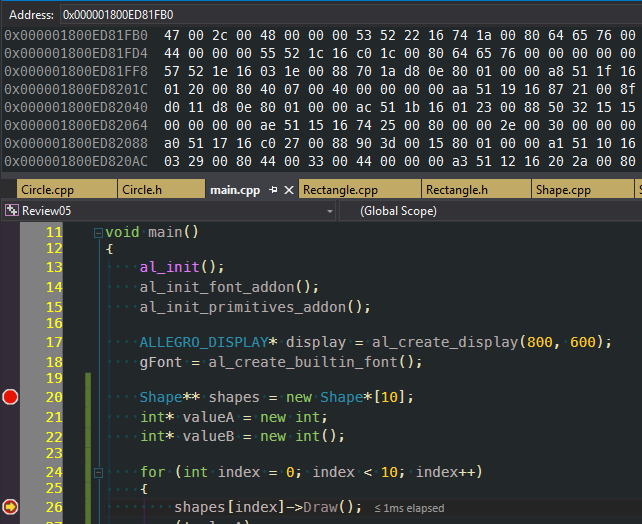
We’re seeing in that slide that int* valueA = new int; doesn’t clear memory. However ...
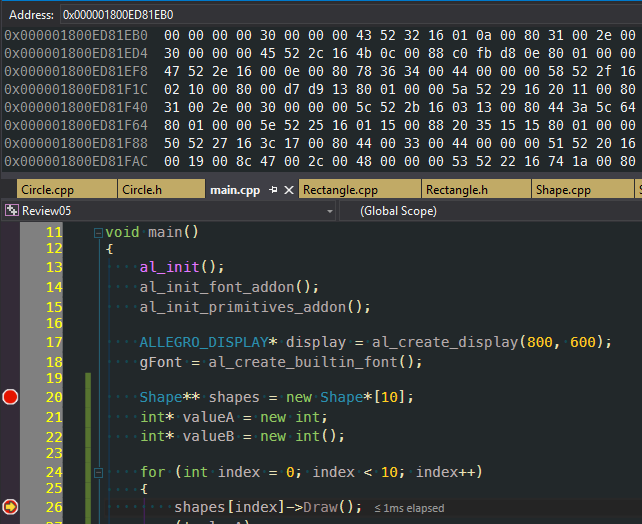
In this case, int* valueB = new int(); does clear the block of memory! From
Stack Overflow here we can
see that the C++ 11 standard it will clear the allocated block to 0.
BUT THAT’S NOT WHAT WE’RE DOING IN OUR ARRAY!
I’m going to add in the () to our Shape array creation:
eg: it was:
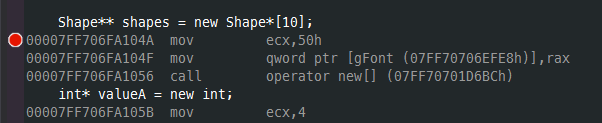
three lines of assembly. All it does is call operator new[].
VS:
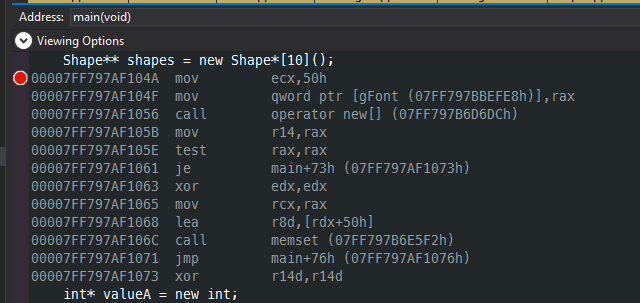
And it does significantly more work! The call to memset should make you think that it’s setting the block to
all zeros.
So ... Is that’s what’s happening here? Is C++ aliasing our call to this? Well, there’s one more test we can do.
We write a quick, sample console app to test this all again! With that in mind, I’ve writting Review05B.
And here’s what it looks like:
struct Point2D
{
float x;
float y;
Point2D(float inX, float inY)
{
x = inX;
y = inY;
}
};
class Shape
{
public:
Shape();
Shape(float inX, float inY);
virtual ~Shape();
Point2D mCenter;
virtual void Draw() = 0;
};
void main()
{
Shape** shapes = new Shape*[10];
int* valueA = new int;
int* valueB = new int();
for (int index = 0; index < 10; index++)
{
shapes[index]->Draw();
(*valueA)++;
(*valueB)++;
}
delete[] shapes;
}
And our result?
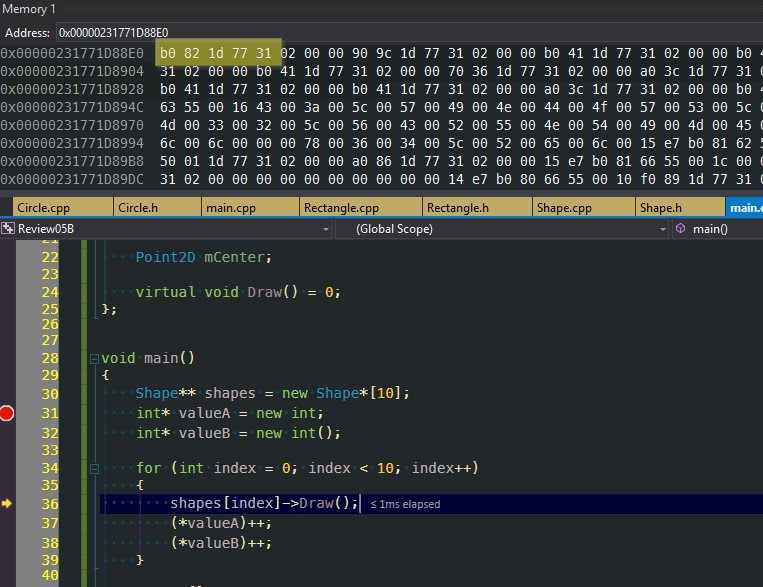
OK, so what the heck is going on here? This is what I’m expecting to see. This is the normal behaviour that makes sense to me.
I’m still not sure, but I have some guesses.
- Allegro has, for some reason, overridden the operator new. This is a highly, highly suspect assumption.
- It is very possible that I’m “Just getting (un)lucky”.
newis returning me block of memory that are already nulled.
Both situations are possible. I’m starting to lean toward #2, myself. Mostly because of being able to do placement new
and this bit of code:
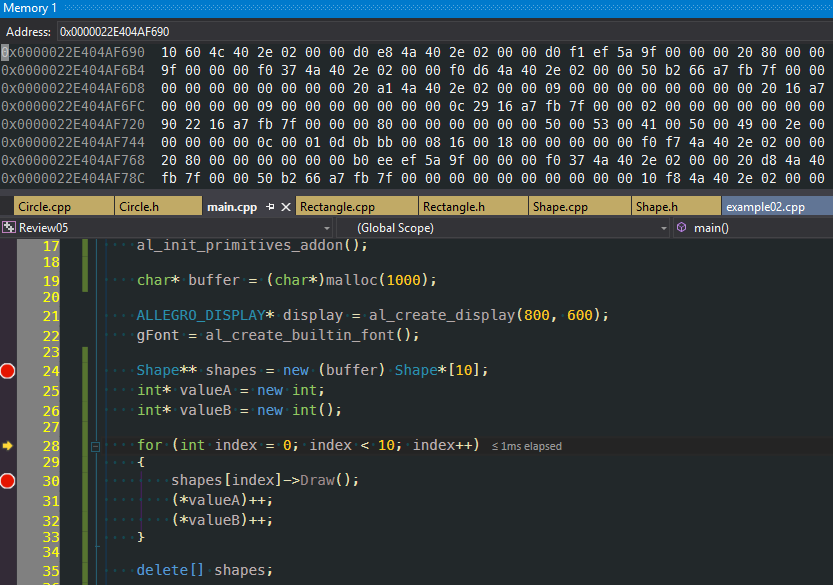
Placement new allows me to pre-allocate a block of memory and use that as my ‘pool’ to draw from. In this case
I use malloc to allocate 1000 bytes and stuff it into buffer. Then, using
Shape** shapes = new (buffer) Shape*[10];
I can pull from that block. And from the image you can see that it’s random data (also, the address of buffer and
shapes is the same, but it’s not shown in the slide).
Holy crap, that was a long, long review. And I really want to go into more details. But I think that’s enough for now.
That was quite the review. And it’s debatable that I’ve covered everything that would be considered ‘a review’. But I feel that’s enough ‘basics’ to cover for now. It’s very possible I’ll come back and add/revise this in the future, but as a starting point I consider the review over.